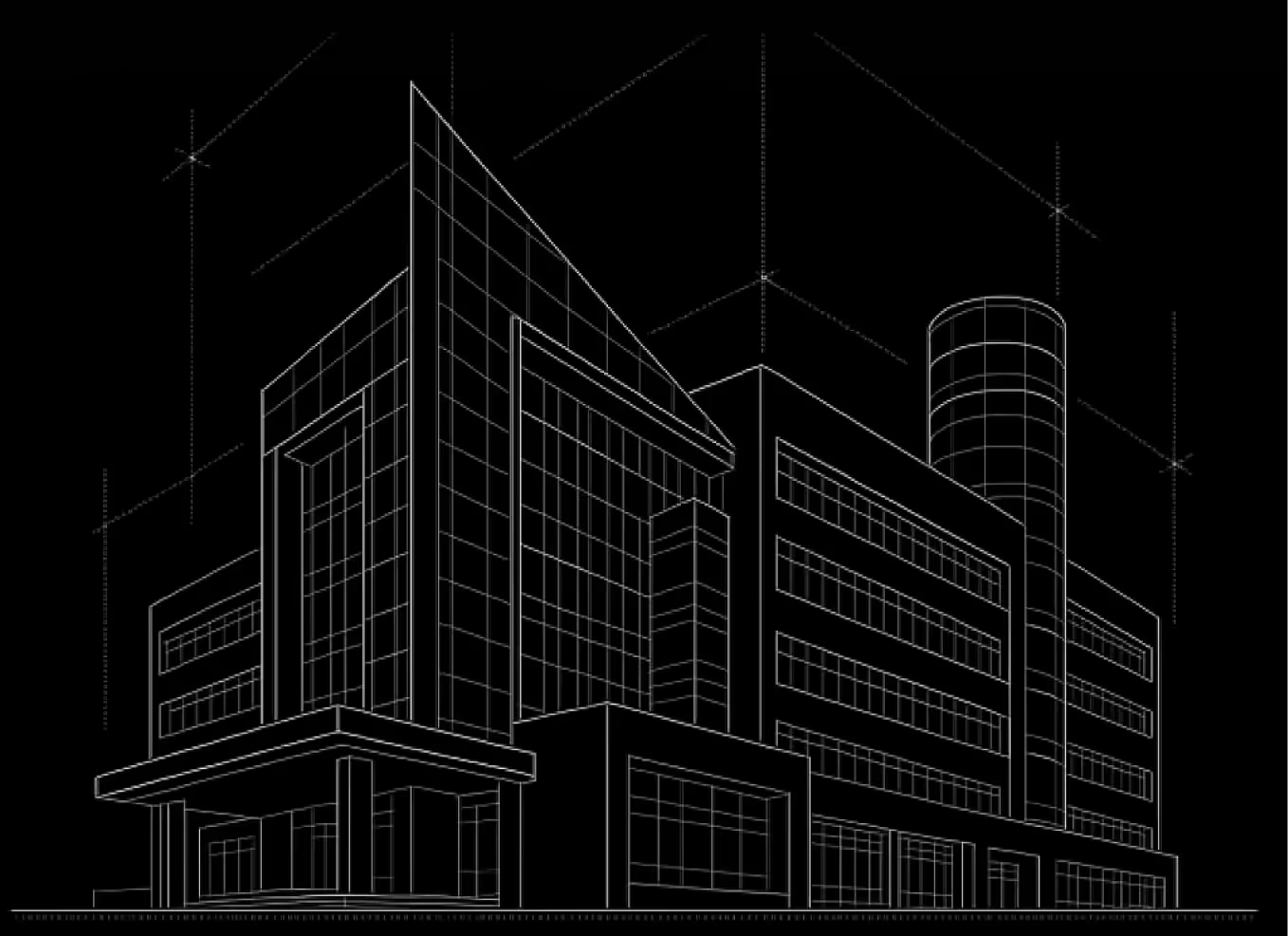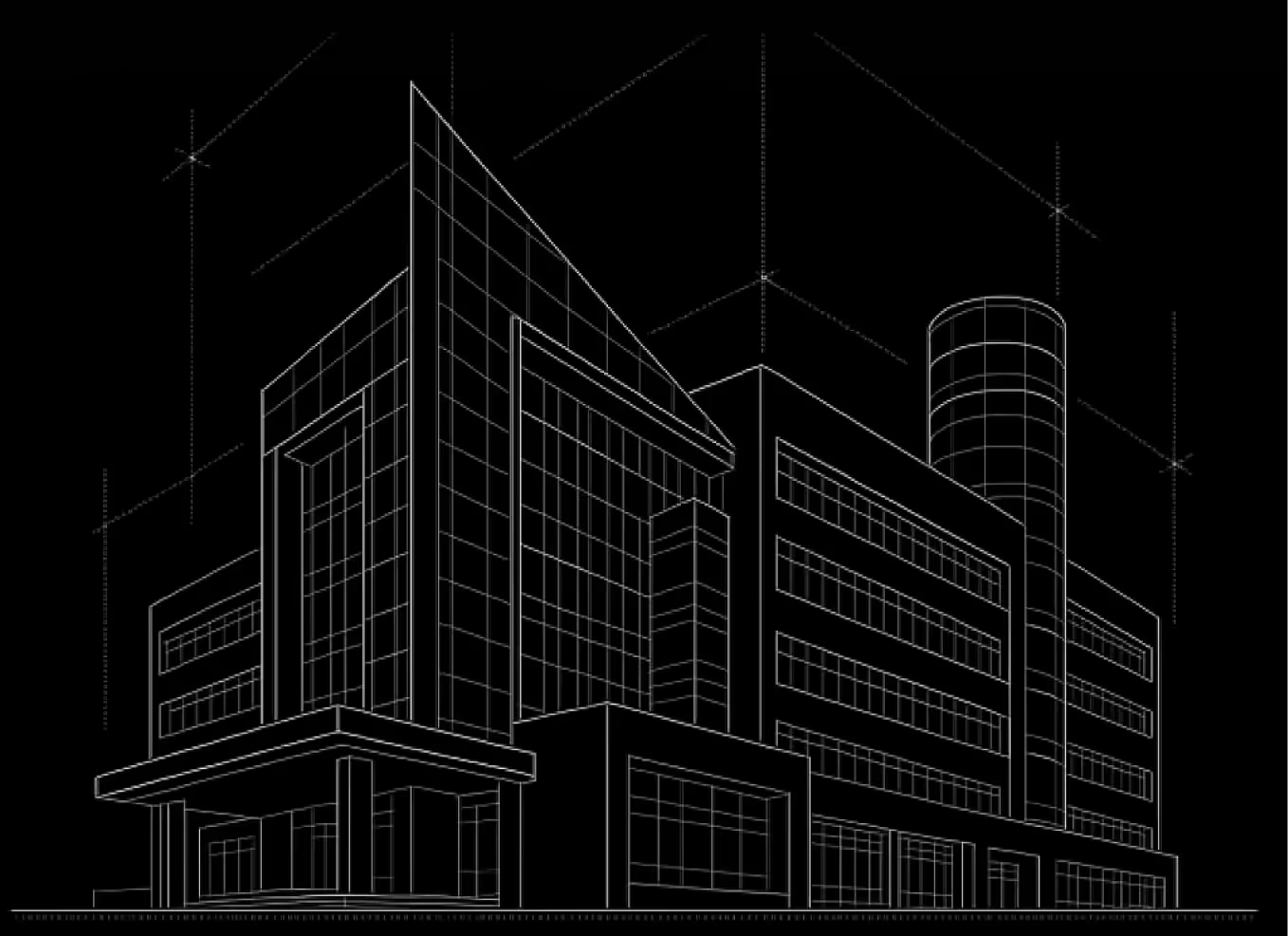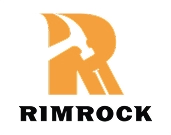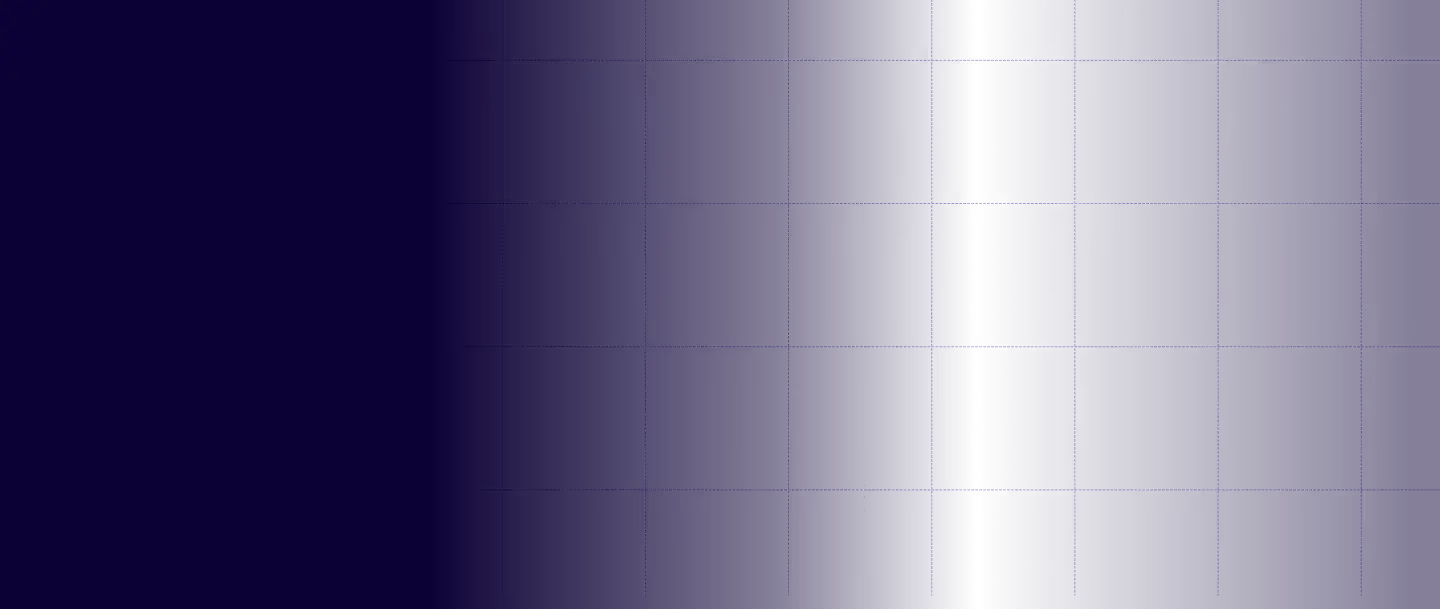
Modern CPM Scheduling
Uniting office and field planning on a single platform
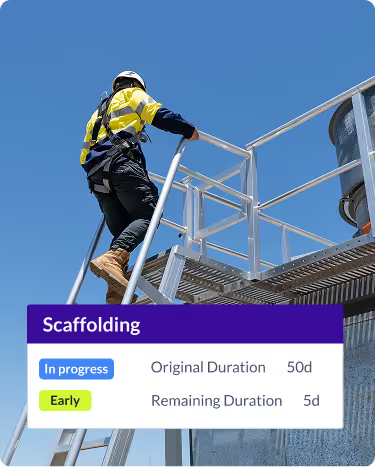

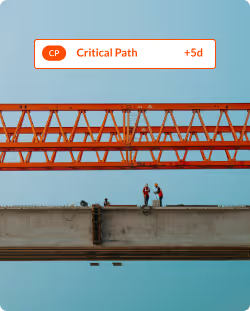


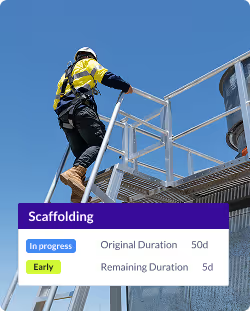
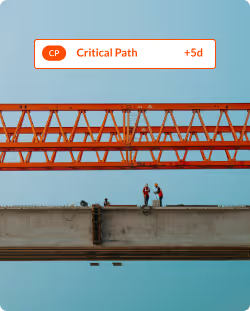

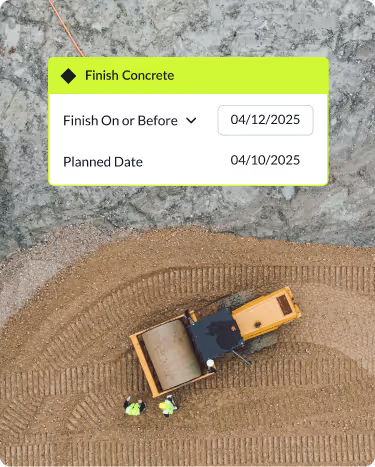
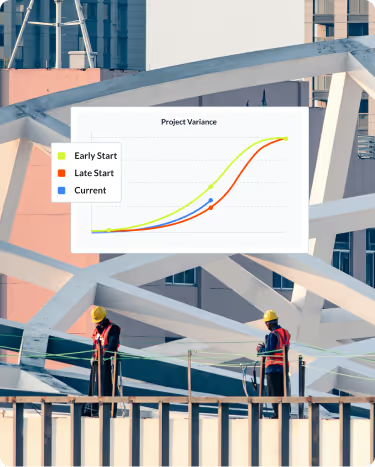
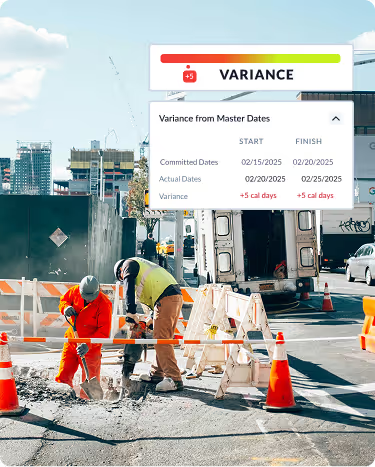
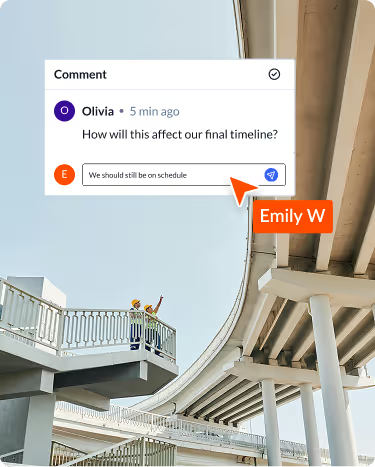
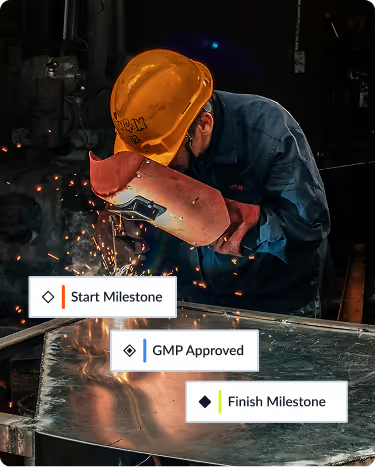
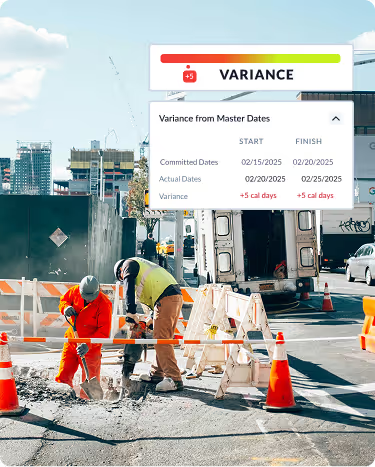
Trusted by 100+ modern builders, including:










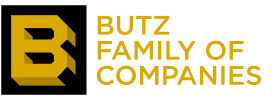



EASY TO USE
Scheduling, simplified
Planera’s intuitive, visual interface and drag-and-drop functionality lets you build, update, and share schedules without the steep learning curve of legacy software.
COLLABORATIVE
Keep your team
aligned at every stage
Planera enables real-time collaboration, ensuring the entire project team stays connected and informed for better decision-making and stronger project outcomes.
POWERFUL
Built for the
complexities of construction
Planera manages everything from master schedules to task-level tracking, handling risk, constraints, and change in one seamless platform that’s powerful enough to replace legacy tools like P6 and Microsoft Project.
BETTER SCHEDULING
Turn your schedule into a planning tool
With Planera, the schedule becomes the foundation for planning with confidence — aligning teams, revealing constraints early, and guiding projects toward predictable outcomes.
Find out more
FULL STACK SCHEDULING SOFTWARE
Solutions for every workfow and project phase.
Schedule intuitively in the Canvas, a digital whiteboard
Build, plan, and align on a digital whiteboard powered by CPM logic.
Explore Canvas →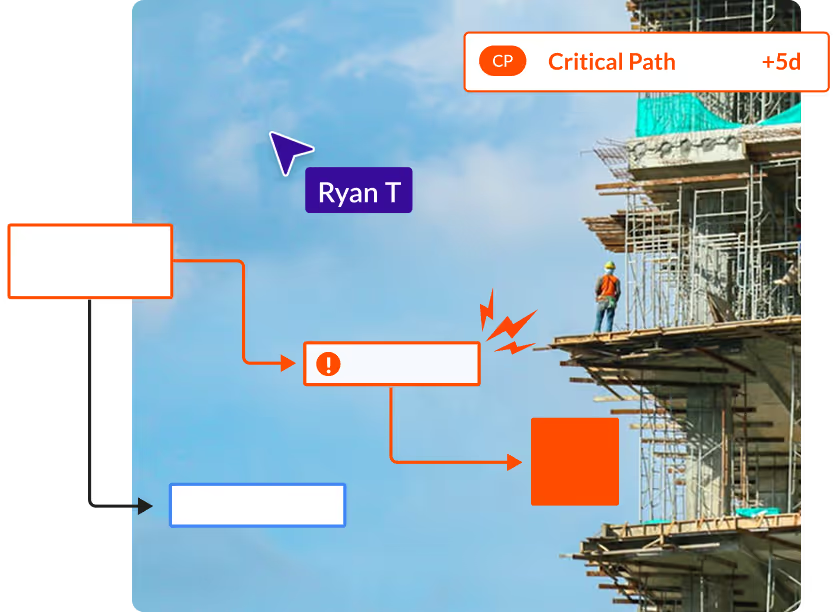
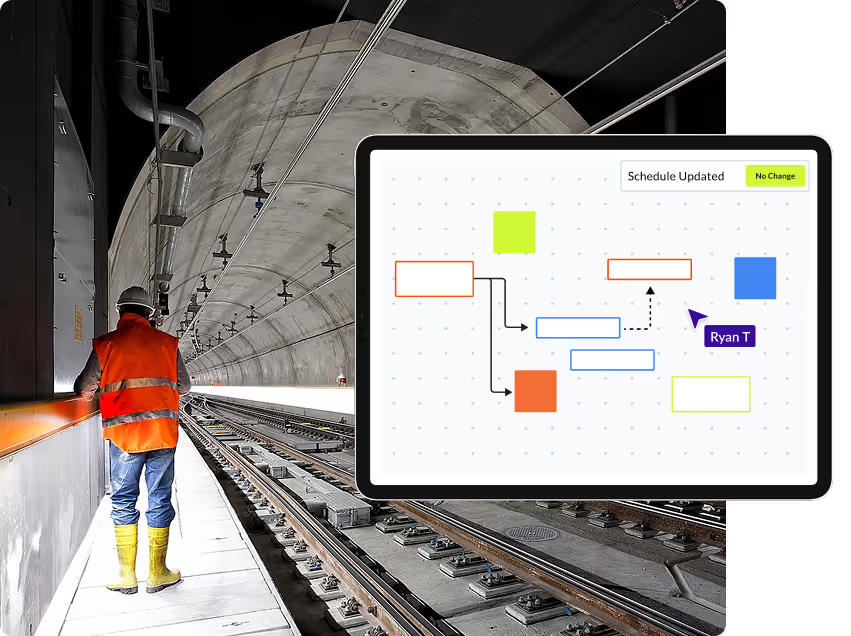
Make progress updates
as you walk the job
Capture real-time updates from the field and keep schedules current.
Explore Planera for iPad →Improve schedule quality with DCMA quality checks
Assess your schedules against industry standards to ensure accuracy, compliance, and reliability.
Explore DCMA Quality Check →
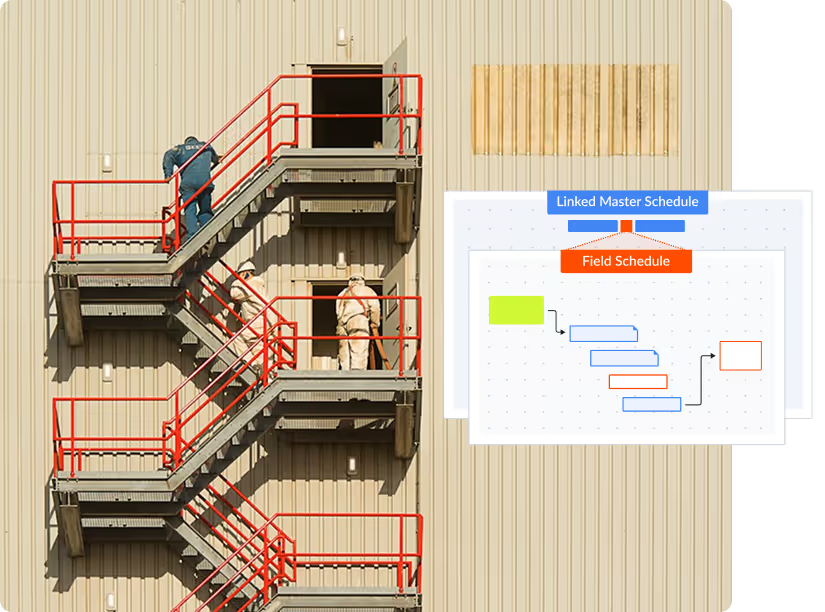
Connect field schedules to your master
Easily create, manage, and update detailed Field Schedules that seamlessly connect to master project plans.
Explore Field Schedules →STRONGER ALIGNMENT
Keep project teams in sync
With Planera, the office and field work from the same source of truth. Clear visibility means fewer surprises, faster decisions, and smoother collaboration across every phase of the project.
Find out more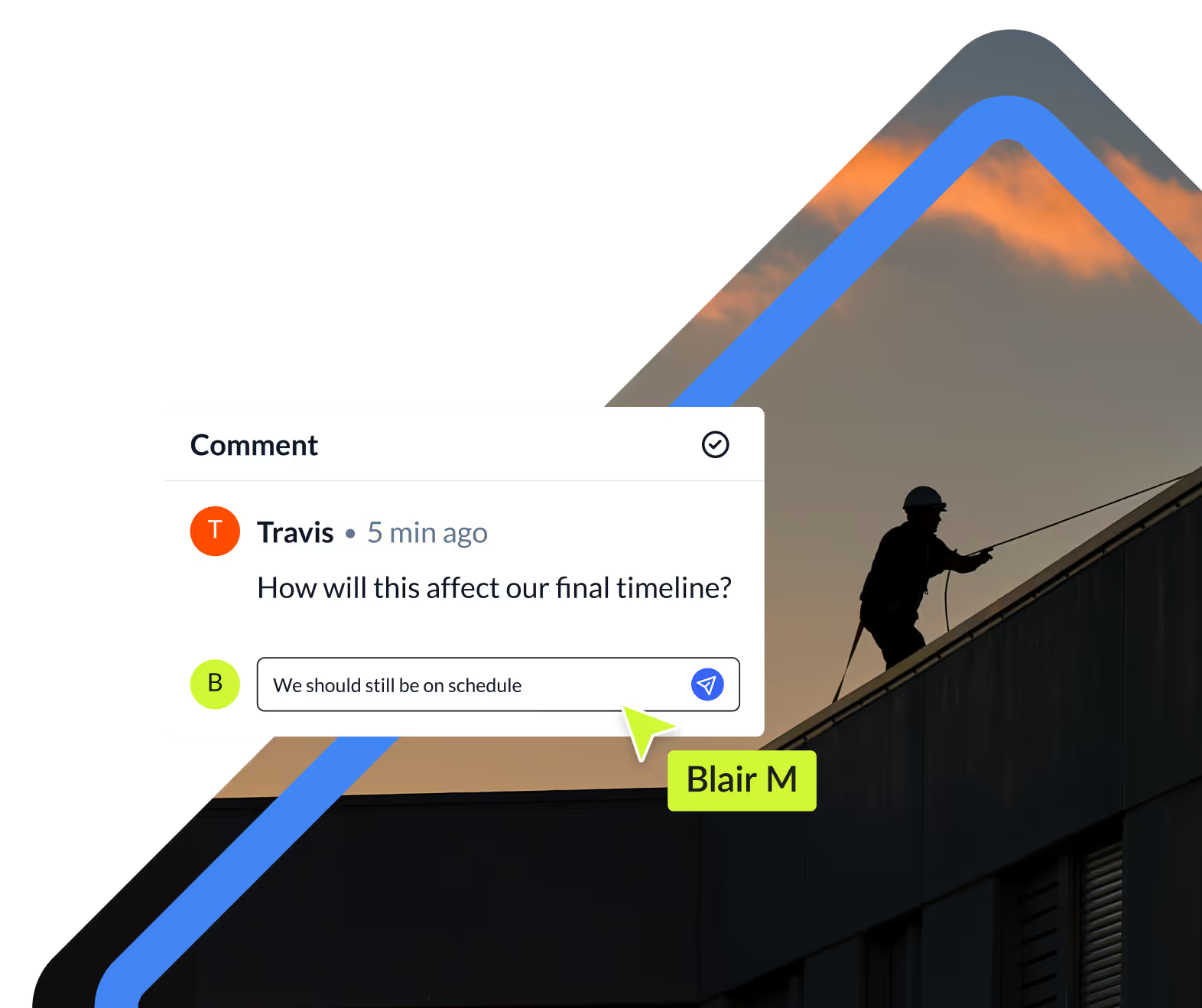
INTEGRATIONS
Level up your current tech stack

Integrate
Integrate with your current tech
Planera integrates seamlessly with Procore and Autodesk, so it fits right into your existing project management workflows. You can also import and export files from Primavera P6 and Microsoft Project, making it easy to collaborate with partners or teams that still rely on those tools.
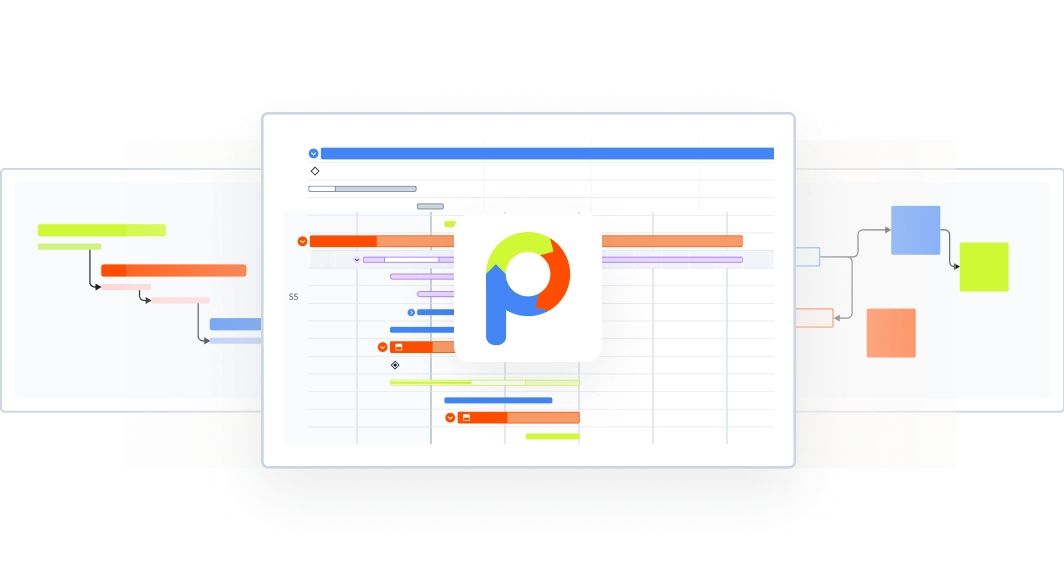
Replace
Replace your current tools
While Planera integrates seamlessly with other tools, it’s also a complete scheduling solution on its own. You can replace P6 and Microsoft Project entirely, while still importing or exporting files when contracts require it.
SCHEDULING YOU CAN RELY ON
A Trusted Partner for Modern Builders
See how top teams use Planera to deliver projects with confidence.
Explore Case Studies →