From Trailer to Tablet: Making Schedules Work Where the Work Happens
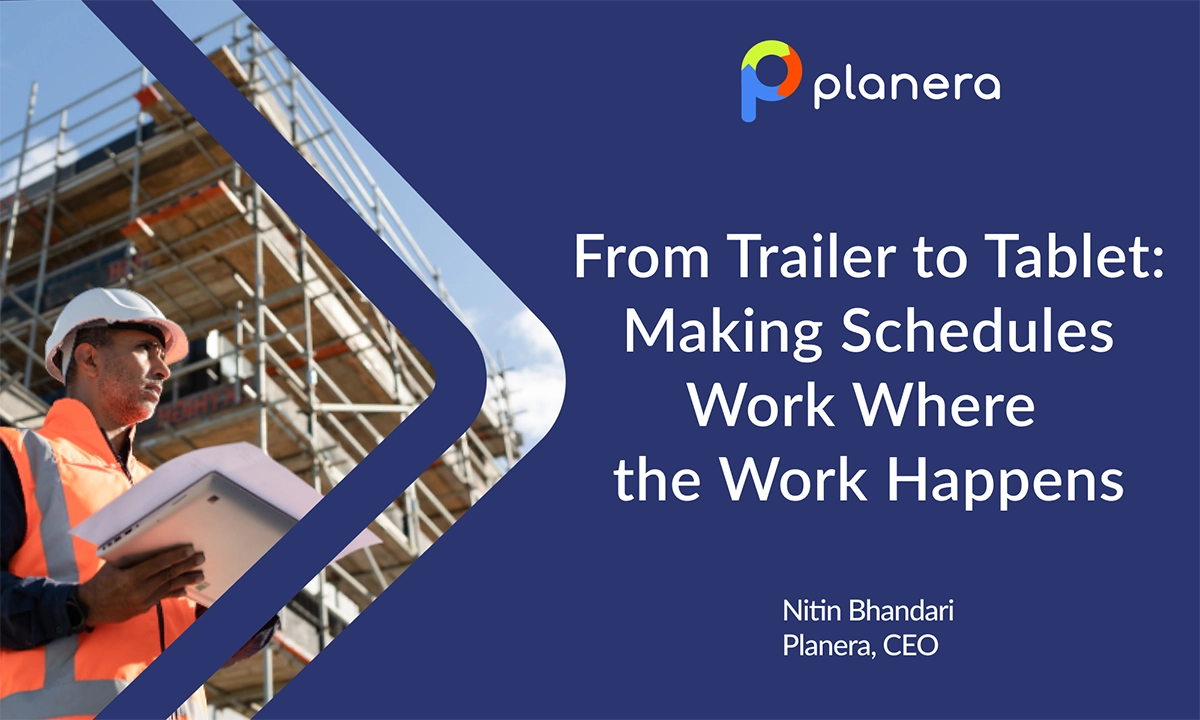
For most superintendents, the project schedule is both the north star and a constant source of frustration. It dictates everything from when concrete is poured to when drywall goes up. Yet, too often, the schedule is a dense printout in a trailer — or worse, a PDF emailed from an office far away. The gap between the schedule as planned and the schedule as lived on the jobsite is wide.
A new approach — visual construction scheduling — is beginning to bridge that gap. Unlike traditional scheduling platforms, visual scheduling puts information in a format that is easy to interpret at a glance, share in real time and update directly in the field. For superintendents who spend most of their days outside the trailer, this shift can be game-changing.
What makes visual scheduling different + why it matters
Visual scheduling takes the core elements of a project plan — tasks, durations, dependencies — and presents them in a highly graphical and intuitive way. Instead of a long list of activities, the schedule looks more like a map of the job. Think of it as a visual storyboard that shows the sequence of work across trades, phases and areas of the site.
Key elements include:
- Graphical timelines: Schedules are displayed in clean, visual formats that highlight overlapping tasks and milestones
- Drag-and-drop updates: Adjusting a sequence doesn’t require running a new report; superintendents can make changes directly in the interface
- Field-ready access: Visual scheduling platforms are designed to run on tablets, allowing supers to carry the plan into the field
- Collaborative visibility: Crews, subcontractors and project managers can see the same real-time version, reducing miscommunication.
The result is a living schedule that feels less like a contract document and more like a tool for day-to-day decision-making.
How superintendents use it to drive project flow
For a superintendent, the biggest value of visual scheduling is practical usability. Instead of walking back to the trailer to pull up a schedule on a desktop, they can pull out an iPad and review the upcoming sequence with a foreman directly in the field.
Imagine walking the slab with a concrete crew. With a visual schedule open on a tablet, the superintendent can:
- Show exactly when and where follow-on trades will be working
- Flag weather delays and instantly see the ripple effects
- Adjust the start date of an activity and watch the downstream tasks automatically update
- Share the change instantly with all stakeholders, avoiding the lag of waiting for office updates.
This kind of immediacy keeps crews aligned, reduces downtime and ensures the superintendent maintains control of the project flow.
Contrasting with traditional tools
Modern visual scheduling platforms can replace P6 or Microsoft Project — for planning and execution —without sacrificing rigor. The critical questions are whether the platform supports critical path method-grade logic and calendars, baseline management and float analysis, progress measurement, resource/cost considerations when needed and the ability to produce contract-ready deliverables. When those boxes are checked, the superintendent can work in a single, field-first system that satisfies both day-to-day operations and owner reporting needs.
Some organizations may choose to phase the transition for comfort or policy reasons, but there’s no technical reason why a visual scheduler can’t be the single source of truth. In fact, keeping one system reduces handoffs, eliminates version drift and ensures that what’s discussed in the coordination huddle matches what’s documented for the monthly update.
To put it in perspective, here’s how the two approaches stack up in practice:
- Traditional tools: Powerful, but office-centric; steep learning curve for field teams; slower update cycles; limited real-time collaboration in the field
- Visual scheduling: Field-first interface; intuitive drag-and-drop replanning; CPM-grade robustness; real-time collaboration; tablet-friendly (including iPad) with offline-aware workflows.
Lessons learned from early adoption
Early adopters of visual scheduling have reported several consistent benefits, including fewer coordination conflicts. When schedules are easier to interpret, trades are less likely to show up out of sequence. Shorter update cycles have also been noted. Instead of waiting for a monthly update, schedules evolve daily — or even hourly when needed. In addition, crews are more engaged. When superintendents use a tool in the field, trade partners see that the schedule matters and follow it more closely. Visual scheduling also reduces rework. And clearer sequencing reduces errors that lead to costly rework.
Visual scheduling is still a relatively new category, but this is not just about software. It’s about shifting the mindset of scheduling from something done to the field to something done with the field. The more superintendents engage directly with the schedule — on their iPads, in coordination meetings or during daily huddles — the more likely projects are to stay aligned and on track.
In an industry where every hour counts and every trade has to stay in sync, having a schedule that is both accurate and accessible can make the difference between a project that drifts and one that finishes strong. For superintendents, the promise of visual scheduling is clear: less time wrestling with software, more time leading the work.
About Planera
Planera is a leading provider of visual, CPM-based construction scheduling solutions that transform project planning and management. Trusted by industry leaders including Balfour Beatty, Barton Malow, Big-D Construction, HITT Contracting, Ryan Companies, Skanska, and Zachry Construction, Planera empowers teams to build faster, smarter, and with greater clarity. Planera is backed by investors such as Sierra Ventures, Sorenson Capital, Brick & Mortar Ventures, Prudence, and Firebolt. Learn more at www.planera.io
This article was originally featured in consupt.com.
You deserve better scheduling software
Powerful can be easy. Book a demo to see how.



