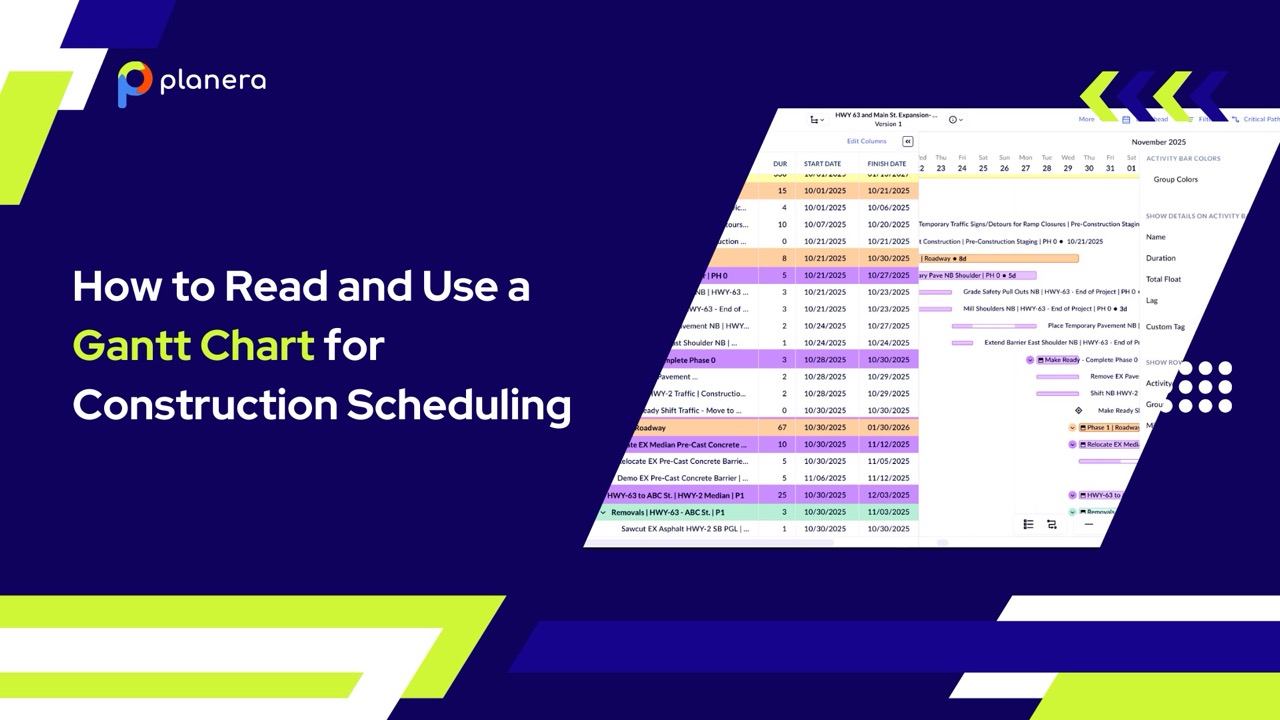11 Digital Construction Tools Every Contractor Needs in 2026

You may have seen these numbers before, but they are worth repeating. From 1970 to 2020, the U.S. economy doubled its productivity. Construction, on the other hand, lost 1% every year. This means construction is getting less efficient while other industries move faster.
The impact is huge. Construction companies lose $30 to $40 billion each year because of wasted labor. In 2025, the industry needed 454,000 more workers. The old ways of working couldn’t keep up.
Digital construction tools change that. They let you get more done with fewer people, bid smarter, and keep projects on schedule and within budget. The construction software market is growing fast. It is expected to reach $21 billion by 2032. Contractors who use these tools are already seeing real benefits.
Here are the 11 types of digital construction solutions that contractors rely on to handle labor shortages, work faster, and protect their profits.
Top Digital Construction Tools in 2026: Comparison Table
1. Construction Scheduling Software: Your Project's Brain
Think back to the last time you waited three weeks for someone to build a CPM schedule in P6. By the time it was ready, half your project conditions had already changed. Modern scheduling software fixes that problem.
Planera
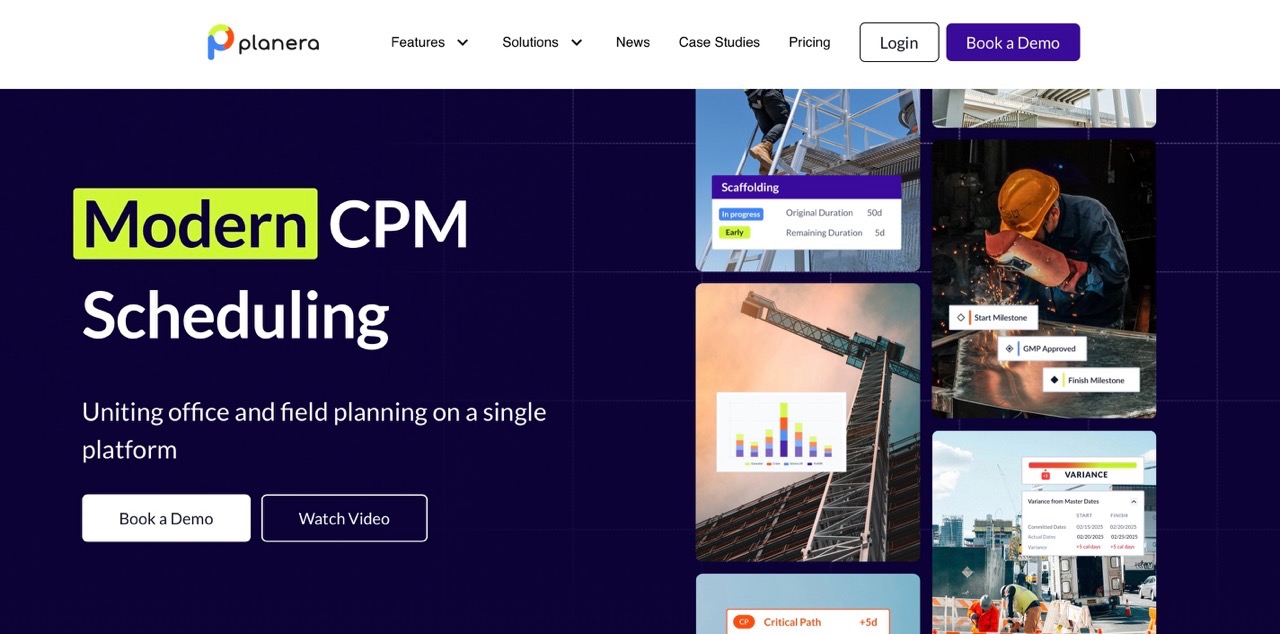
Digital tools in construction, like Planera, make scheduling faster and more accurate. Contractors like Big-D Construction, AMLI Residential, and Rimrock Construction use it to manage over 25 million days of schedules. Planera makes scheduling visual and collaborative. Your whole team can create detailed CPM schedules without needing a scheduling expert.
The interface works like a digital whiteboard. You drag and drop tasks, and multiple team members can work on the same schedule at the same time. Everyone sees changes instantly. One project manager at Big-D Construction said, "I can sit in a room with a group of smart, experienced people and put together a schedule that makes sense to all of them in a quarter of the time it would have taken me with P6."
Key capabilities you should look for:
- Collaborate on Whiteboard: Your whole team can work on the same project at the same time, just like Google Docs
- Project Dashboard: A central hub that shows a high-level view of key project metrics
- DCMA Quality Check: Streamline schedules, scoring, and grading, and quickly address areas that need improvement on the table or canvas
- Field Schedule (New Feature): Pull a slice of the master schedule and create a working schedule in 30 seconds or less
- Manny AI Assistant (New): Ask questions in plain language, detect schedule risks before they escalate, and explore "what if" scenarios without advanced CPM expertise.
The scheduling segment makes up 38.4% of the construction management software market. Accurate schedules can be created in hours instead of weeks. This helps you bid faster, adjust plans quickly, and keep projects on track.
2. GPS Time Clock Designed for Construction
Workyard

Time Clock apps like Workyard revolutionize time tracking on construction sites, helping contractors manage millions of hours. Workyard simplifies and automates the process of capturing exact time stamps for entry and exit using real-time GPS, making payroll and job costing faster and more accurate.
The platform works seamlessly across teams in the field. It offers a straightforward interface where crew members can clock in and out with geofenced notifications, and everyone sees time logs in real-time.The system handles low-signal areas well and keeps hours tied directly to the jobs where the work actually happened.
Its GPS tracking stays consistently accurate in construction environments. Location data remains clear, even when teams are spread out. Verified time flows smoothly into payroll and job costing, reducing errors and cutting down admin work.
These capabilities make it a strong fit for crews that need reliable, verifiable hours.
Key capabilities you should look for:
- Collaborative Time Tracking: Everyone on your team can log in and clock in/out in real time, reducing delays and mistakes.
- Geofence Prompts: Automated clock-in/out notifications based on jobsite boundaries ensure accuracy and prevent off-site punches.
- Payroll Sync: Direct integrations with QuickBooks, ADP, and Gusto streamline payroll, eliminating manual entries.
- Job Costing Integration: Automatically link hours to job codes and cost projects efficiently with accurate labor data.
Time tracking for construction teams takes up 28.4% of the total labor management software market. With Workyard, contractors save time on manual entries, improve compliance, and ensure accuracy in their reports. This allows businesses to bid faster, reduce payroll errors, and keep projects running smoothly.
3. Project Management Platforms: Your Command Center
Cloud-based project management platforms now cover 63% of the construction software market. Using spreadsheets and email to manage projects is slow and leads to mistakes. The right platform keeps all your project information in one place.
Houzz Pro

Take Houzz Pro as an example. It started with residential design but now handles full construction management. You can track timelines, budgets, invoices, and client communications. It also includes CRM tools for leads and 3D visualization for client presentations.
What sets modern platforms apart is integration. Your scheduling software connects to project management, which links to accounting and field reporting. Everything flows together, so you avoid double entry and hunting for information across multiple systems.
Key features to check:
- Central hub for team communication
- Real-time budget tracking and cost updates
- Document storage with version control
- Mobile apps that work on-site
- Integration with accounting and scheduling tools
Subscription models now make these digital tools in construction accessible for small teams. You pay less upfront and get automatic updates, so you stay current without extra effort.
4. Building Information Modeling (BIM): See It Before You Build It
BIM is now standard in construction. About 74% of contractors, 67% of engineers, and 70% of architects in the U.S. use it. The global BIM market was $8.53 billion in 2024 and is expected to reach $23.74 billion by 2033. This shows it is no longer a trend; it is a requirement for modern construction.
Tekla Structures
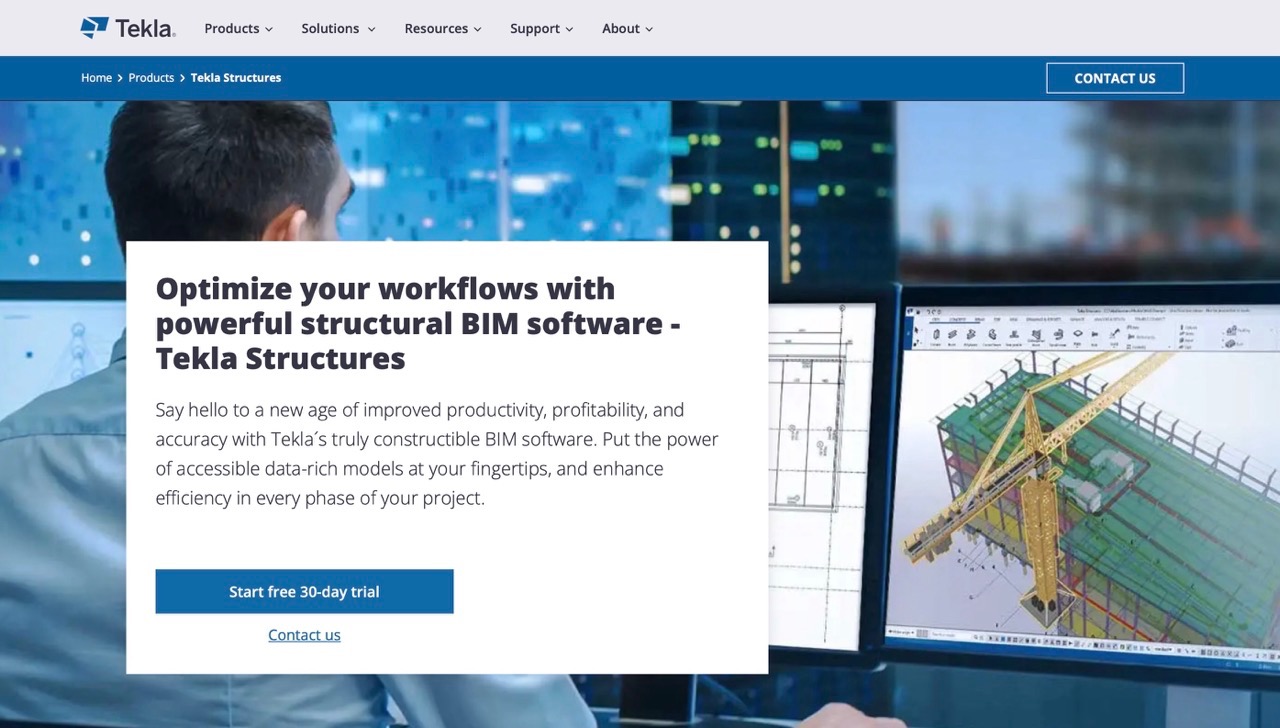
Tekla Structures shows what BIM can do today. It models steel, concrete, and timber structures. The software generates drawings automatically from 3D models, checks for clashes before you get on site, and connects directly to fabrication workflows.
BIM is often required on public projects. The U.S. Army Corps of Engineers has required it since 2006. Wisconsin requires it for public projects over $5 million. Texas mandates it for state facilities. Countries representing 75% of global GDP now have BIM initiatives.
BIM features that save time and money:
- Detect clashes before construction starts
- Generate accurate quantities automatically
- Combine 3D models with project schedules (4D scheduling)
- Run energy models for green building requirements
- Export files directly to fabrication systems
BIM now dominates the market, with a 66% share in 2024. Cloud-based BIM is a key part of digital tools in construction because it lets teams collaborate and share information easily.
5. Estimating & Bidding Software: Win More, Lose Less
You know the feeling. You spend days on a detailed estimate, only to lose the bid because your numbers were off. Or worse, you win with numbers that were too low and watch your profits evaporate. Modern estimating software changes that equation.
Steele Estimating

Steele Estimating Solutions shows how modern estimating software works. It combines cost databases with measurement tools, letting you create accurate bids faster. You can look at historical project data to spot trends. Integration with accounting systems means your estimates flow directly into budgets without extra work.
The real benefit is speed without mistakes. You can submit more bids in less time. And because the data is current, your chances of winning at the right margin go up.
Key features to look for:
- Up-to-date material and labor cost databases
- Simple measurement tools for quantities
- Templates you can adjust for different project types
- Historical data to improve estimates
- Integration with project management and accounting
Accurate digital estimating helps contractors bid smarter and protect profit margins. The right software speeds up takeoffs, improves precision, and increases your win rate on every project.
6. Field Management & Daily Reporting: Bridge the Office-Field Gap
Paper daily reports are where information goes to die. By the time that the clipboard makes it from the field to the office, it's outdated, illegible, or lost entirely. Digital field management tools solve this instantly.
iFieldSmart

iFieldSmart shows how mobile-first design transforms field reporting. Superintendents use their phones to submit daily reports with photos, track worker and equipment time, log weather conditions, and document safety incidents. Everything syncs immediately with the office.
The impact goes beyond convenience. When project managers can see real-time progress from multiple sites, they spot problems before they become disasters. When field teams can access current drawings and schedules on their tablets, rework drops dramatically.
Field management essentials:
- Mobile apps that work offline
- Photo and video documentation with timestamps
- Weather tracking for claims and planning
- Time tracking by project task
- Instant safety incident alerts
Digital field tools connect office and site teams in real time. They cut delays, reduce rework, and keep every project moving on schedule.
7. Document & Drawing Management: One Source of Truth
Construction projects generate a lot of documents: drawings, RFIs, contracts, and schedules. Losing files or using outdated drawings slows down your team and leads to mistakes. Cloud-based document management puts all your project files in one secure location so everyone can access the right information when they need it.
Asite

Asite demonstrates enterprise-level document control. Their platform centralizes all project documents with automatic version tracking, drawing markup tools, and workflow automation for approvals. Being ISO 19650 compliant means it meets international BIM standards, which is critical for large infrastructure projects.
Mobile access changes everything. Field teams pull up current drawings on their iPads, mark up issues directly on the plans, and everyone sees updates instantly. No more "Which version is current?" conversations.
Document management must-haves:
- Automatic version control with revision history
- Mobile access for field teams
- Drawing markup and annotation tools
- Automated approval workflows
- Integration with BIM and project management tools
Centralized document control eliminates version errors and saves hours in coordination. Everyone builds from the same page, ensuring consistency across the project.
8. Workforce & Time Tracking: Know Where Every Hour Goes
Labor is usually your biggest cost on a project, and it changes a lot day to day. Without accurate time tracking, you cannot see how productive your team is, how much projects are really costing, or how resources are being used.
TimeChamp

TimeChamp brings military-grade precision to workforce management. GPS-enabled time clocks ensure workers are actually on site when they clock in. Project-based time allocation shows exactly where labor hours are going. Integration with payroll systems eliminates manual timesheet entry.
For contractors who need to meet prevailing wage rules or certified payroll requirements, the software automatically creates compliance reports, saving hours of paperwork. You can also track productivity across projects to see which crews work best and which approaches save time and money.
Time tracking features that matter:
- GPS verification for clock-in/out
- Project and task-level time allocation
- Automated timesheet generation
- Overtime and prevailing wage calculations
- Mobile apps that workers will actually use
Accurate time tracking gives full visibility into labor costs and productivity. It helps prevent payroll errors and improves workforce efficiency across every site.
9. Safety & Compliance Management: Protect Your People and Profits
Safety is one of the most important parts of construction. Accidents cost money, slow projects, and hurt your reputation. Insurance companies now expect digital safety records, and one serious incident can be very costly.
PlanRadar
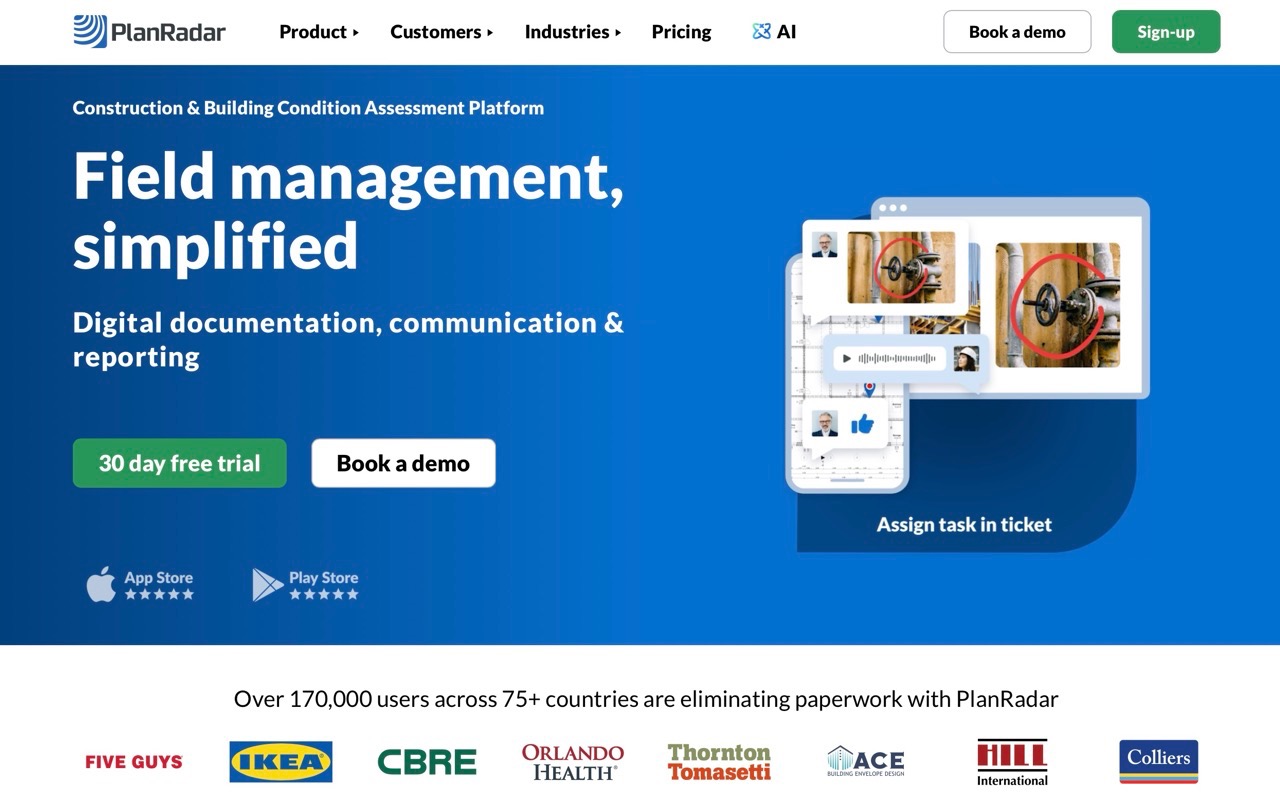
PlanRadar helps contractors manage safety efficiently. Digital checklists make sure inspections cover everything. You can report incidents instantly with photos and notes, creating clear records. The software also tracks training and certifications, so only qualified workers handle specialized tasks.
Using a safety platform reduces accidents, lowers insurance costs, keeps work on schedule, and helps retain good workers. It also provides a clear audit trail in case of regulatory inspections.
Safety platform requirements:
- Digital inspection forms and checklists
- Photo and video documentation of incidents
- Real-time alerts for safety problems
- Tracking of training and certifications
- Compliance reporting for audits
Digital safety tools reduce risk and automate compliance tracking. They protect your people, prevent costly downtime, and prove accountability.
10. Equipment & Asset Tracking: Stop Losing Money to Lost Tools
Equipment costs can hurt your profits in three ways: tools get lost or stolen, they sit unused, or they break down. Digital asset tracking solves all of these problems. Companies using these systems often cut equipment costs by 20-30%.
AlignOps
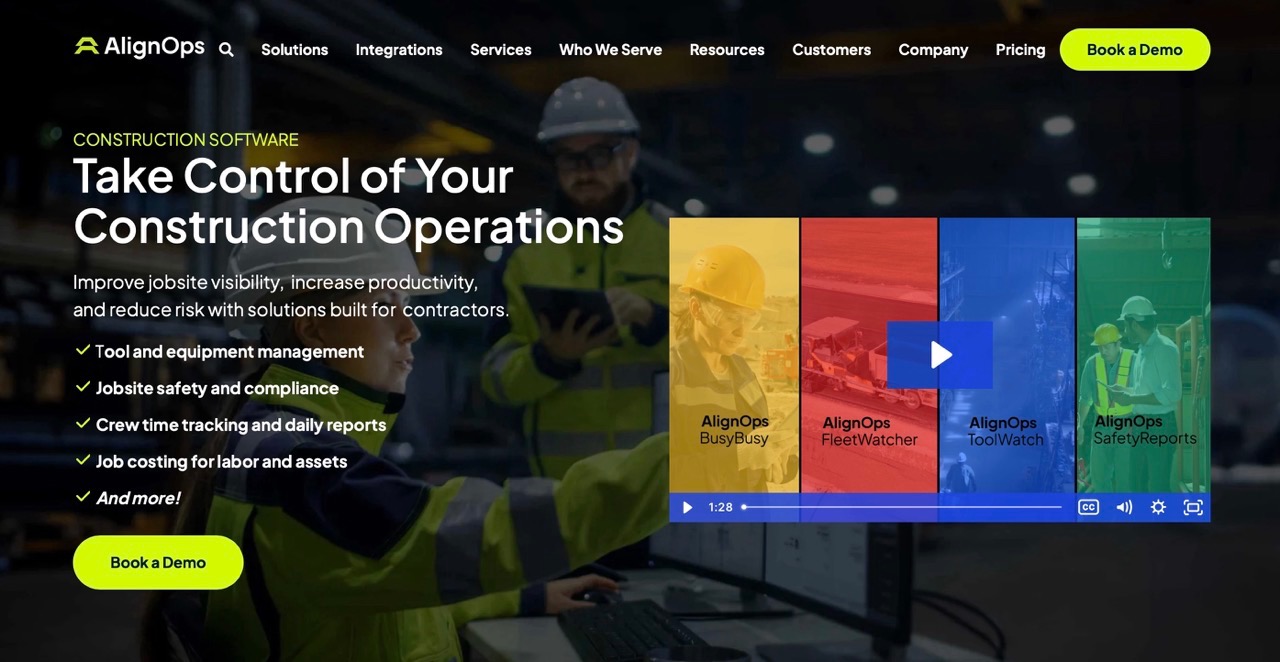
AlignOps ToolWatch uses RFID and GPS to track tools and equipment, from hammers to excavators. You always know where each item is, so you stop buying replacements for things that are just misplaced. The system also shows which equipment is used most and which can be rented or sold. Moreover, automatic maintenance scheduling keeps machines running and avoids costly breakdowns.
Checking items in and out creates accountability. Because alerts notify you of potential theft, and tracking costs by project shows true profitability.
Asset tracking capabilities to prioritize:
- RFID/GPS tracking for location monitoring
- Utilization reports showing actual usage
- Maintenance scheduling with automated alerts
- Loss prevention notifications
- Project-based cost allocation
Asset tracking software stops tool loss and boosts equipment utilization. It lowers replacement costs and keeps your job sites running efficiently.
11. Drone & Site Mapping: See Everything from Above
Construction drones are becoming common. The market was worth $5.1 billion in 2024 and could reach $9.86 billion by 2033. Over 300,000 commercial drone licenses have been issued, showing how widely this technology is used.
EarthStar

EarthStar Geomatics uses drones and AI to collect site data quickly. Their platform produces topographic surveys and volume measurements 10 to 50 times faster than traditional methods. You can track project progress with time-lapse visuals, and inspect roofs or tall structures without putting anyone in danger.
Drones use advanced tools like photogrammetry, LiDAR scanning, and AI to turn large amounts of data into useful information. The data can connect directly with BIM models, keeping your project plans accurate.
Drone capabilities transforming construction:
- Automated flight planning for consistent data collection
- 3D site modeling and volumetric calculations
- Progress documentation with time-lapse visualization
- Thermal imaging for building inspections
- As-built documentation for closeout
With DroneDeploy receiving nationwide FAA approval for Beyond Visual Line of Sight operations in January 2025, capabilities are expanding even further.
Drone technology gives contractors a faster, safer, and more accurate view of every project. By integrating aerial data into estimating and BIM systems, teams can monitor progress, reduce survey costs, and make better site decisions in real time.
Making It All Work Together
The biggest benefits come when your digital construction solutions work together. Drone maps can feed directly into BIM models. BIM connects to your scheduling software. Schedules update field management apps. Field reports sync with project management dashboards. Everything works in one connected system.
McKinsey estimates that using digital tools this way can boost productivity by 50 to 60 percent. Leading contractors achieve these gains by:
- Starting with core needs (usually scheduling and project management)
- Choosing platforms that integrate well
- Training teams properly (budget 15-20% of software costs for training)
- Running pilot projects before full rollout
- Measuring and communicating wins
Selection Methodology
We selected these digital construction solutions through a deep research process to make sure they are relevant for contractors.
First, we examined Google search results, around 20 industry reports, and 50+ software listings to identify platforms used across residential, commercial, and civil construction projects.
Next, we reviewed hundreds of user feedback, case studies, and ratings on platforms such as G2, Capterra, and vendor testimonials. We focused on performance in real projects, including ease of use, collaboration, and time savings. These are key factors for meeting project schedules and budgets.
Then our team compared each tool’s features, integrations, and scalability to make sure they support a variety of workflows. The goal was to highlight solutions that improve efficiency, reduce errors, and provide clear project visibility.
By combining all these steps, we compiled a list of digital construction tools that contractors can rely on and manage projects effectively from start to finish.
The Bottom Line
The construction industry faces major challenges. Labor shortages are increasing, and profit margins average just 6 percent. Traditional methods no longer deliver consistent results. Digital construction tools help contractors work more efficiently and manage projects effectively.
The construction tech market will grow from $7 billion to $30 billion by 2035. The contractors who embrace these tools now will capture that growth. Those who don't risk joining the 91.5% of megaprojects that fail to meet time and budget targets.
Start with one or two tools that address your biggest pain points. Get them working. Show the wins. Then expand. The technology exists, it's proven, and it's more accessible than ever. The only question is whether you'll be among the contractors leading the change or trying to catch up.
Want to explore which digital tools make sense for your operation? Check out Planera's visual scheduling platform to see how modern construction scheduling can transform your project planning in hours, not weeks.
FAQ
1. How can digital construction tools improve my project estimates?
Digital construction tools let you measure materials, track labor costs, and build accurate bids faster. Platforms like Planera or STACK help you reduce mistakes, account for risk, and update estimates in real time, so your bids are both competitive and profitable.
2. Can digital construction tools really save time on the job site?
Yes. Tools with mobile and cloud capabilities, such as iFieldSmart or Planera, let field teams update progress, capture data, and share changes instantly. This reduces rework, keeps everyone aligned, and can cut weeks off project timelines.
3. Can I use multiple digital construction tools together?
Most modern digital construction solutions integrate with other platforms for estimating, scheduling, or project management. This ensures that your cost data, schedules, and field updates flow smoothly between systems without duplicate entry or errors.
4. How much should I budget for construction software?
Small contractors can expect $60–$200 per user per month. Mid-sized solutions range from $200–$400 per user monthly. Enterprise systems often cost over $20,000 annually but offer full functionality for large teams and complex projects. Start with the tools that solve your biggest pain points first.
5. How do I know which digital construction tool will fit my workflow?
Look at your project type, team size, and existing systems. Check for features like real-time collaboration, cloud access, integration with scheduling or accounting software, and trade-specific functionality. Running a small pilot project can help you see which tool actually improves your day-to-day work.
You deserve better scheduling software
Powerful can be easy. Book a demo to see how.